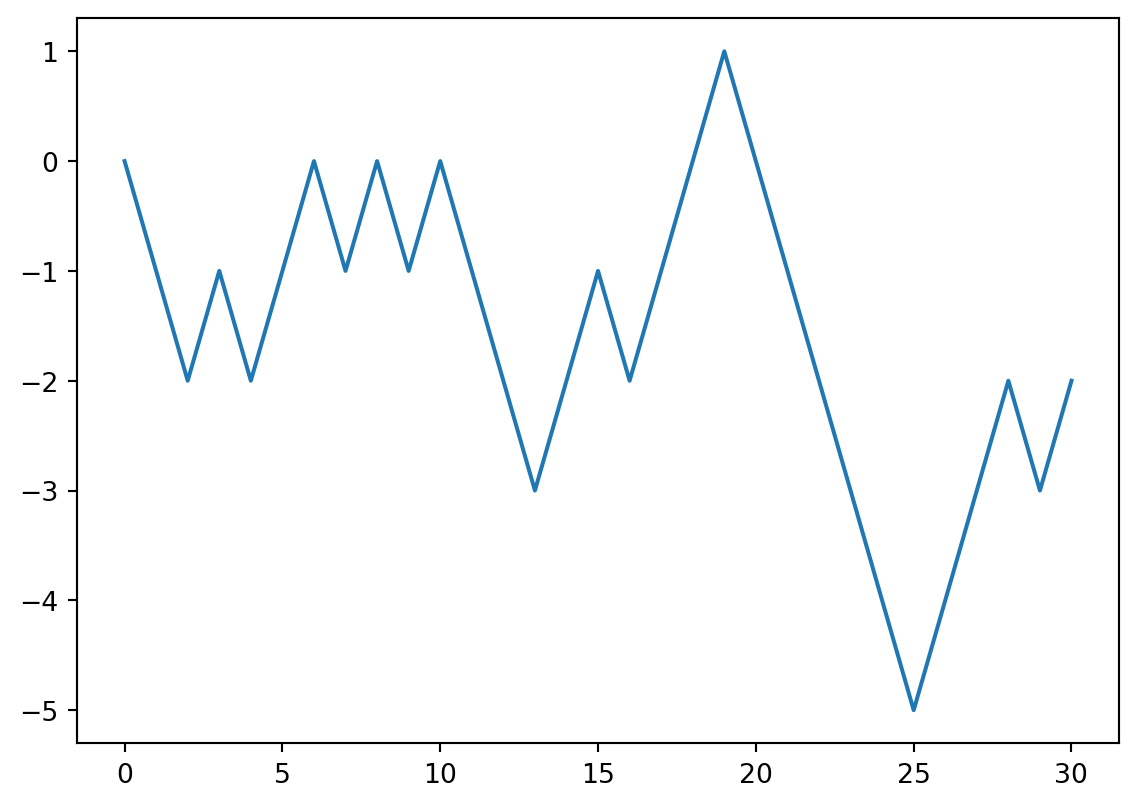3 Package: numpy
The main reference for this chapter is [1].
3.1 Basics
The basic data structure for numpy is numpy.ndarray. You may treat it as a generalized version of lists. However it can do so much more than the build-in list.
To use numpy, we just import it. In most cases you would like to use the alias np.
In many cases, numpy.ndarray is a huge object since it stores tons of data. Therefore many of the operations related to numpy.ndarray are “in-place” by default. This means that if you don’t explicitly ask for a copy, there will be only one copy of the array and all later operations make changes to the original one.
However there are many cases that
3.2 Create np.ndarray
- convert a list into a numpy array.
np.zeros,np.zeros_likenp.ones,np.ones_likenp.eyenp.random.randnp.arangenp.linspace
Please be very careful about the format of the input. For example, when you want to specify the dimension of the array, using np.zeros, you need to input a tuple. On the other hand, when using np.random.rand, you just directly input the dimensions one by one.
In this case, the official documents are always your friend.
3.3 Mathematical and Statistical Methods
+,-,*,/,**, etc..np.sin,np.exp,np.sqrt, etc..mean,sum,std,var,cumsummaxandminmaximumandminimumargminandargmaxnp.sortnp.unique,np.anynp.dot: Matrix multiplicationnp.concatenateBroadcast
Example 3.1 (Axis) Given A = np.array([[1,2],[3,4]]) and B = np.array([[5,6],[7,8]]), please use np.concatenate to concatencate these two matrices to get a new matrix, in the order:
Aleft,BrightAright,BleftAup,BdownAdown,Bup
3.4 Common attributes and methods
shapedtypendim- Any arithmetic operations between equal-size arrays applies the operation element-wise.
3.5 Basic indexing and slicing
First see the following example.
Example 3.3
To do slicing in higher dimensional case, you may either treat a numpy array as a nested list, or you may directly work with it with multiindexes.
Example 3.4
import numpy as np
arr3d = np.arange(12).reshape(2, 2, 3)
print('case 1:\n {}'.format(arr3d))
print('case 2:\n {}'.format(arr3d[0, 1, 2]))
print('case 3:\n {}'.format(arr3d[:, 0: 2, 1]))
print('case 4:\n {}'.format(arr3d[:, 0: 2, 1:2]))case 1:
[[[ 0 1 2]
[ 3 4 5]]
[[ 6 7 8]
[ 9 10 11]]]
case 2:
5
case 3:
[[ 1 4]
[ 7 10]]
case 4:
[[[ 1]
[ 4]]
[[ 7]
[10]]]3.6 Boolean Indexing
numpy array can accept index in terms of numpy arries with boolean indexing.
Example 3.5
We could combine this way with the logic computation to filter out the elements we don’t want.
3.7 Fancy indexing
Fancy indexing is a term adopted by NumPy to describe indexing using integer arrays.
Example 3.7
Example 3.8
import numpy as np
arr = np.arange(32).reshape((8, 4))
print(arr)
print(arr[[1, 5, 7, 2], [0, 3, 1, 2]])
print(arr[[1, 5, 7, 2]][:, [0, 3, 1, 2]])[[ 0 1 2 3]
[ 4 5 6 7]
[ 8 9 10 11]
[12 13 14 15]
[16 17 18 19]
[20 21 22 23]
[24 25 26 27]
[28 29 30 31]]
[ 4 23 29 10]
[[ 4 7 5 6]
[20 23 21 22]
[28 31 29 30]
[ 8 11 9 10]]3.8 Copies and views
The view of an numpy array is a way to get access to the array without copying internel data. When operating with a view, the original data as well as all other views of the original data will be modified simutanously.
The default setting for copies and views is that, basic indexing and slicing will make views, and advanced indexing and slicing (e.g. boolean indexing, fancy indexing, etc.) will make copies. For other operations, you need to check the documents to know how they work. For example, np.reshape creates a view where possible, and np.flatten always creates a copy.
You may use np.view() or np.copy() to make views or copies explicitly. ::: {#exm-}
import numpy as np
arr = np.arange(10)
b = arr[5:8]
print('arr is {}'.format(arr))
print('b is {}'.format(b))
b[0] = -1
print('arr is {}'.format(arr))
print('b is {}'.format(b))
arr[6] = -2
print('arr is {}'.format(arr))
print('b is {}'.format(b))
print('The base of b is {}'.format(b.base))arr is [0 1 2 3 4 5 6 7 8 9]
b is [5 6 7]
arr is [ 0 1 2 3 4 -1 6 7 8 9]
b is [-1 6 7]
arr is [ 0 1 2 3 4 -1 -2 7 8 9]
b is [-1 -2 7]
The base of b is [ 0 1 2 3 4 -1 -2 7 8 9]:::
The way to make explicit copy is .copy().
Example 3.9
import numpy as np
arr = np.arange(10)
b = arr[5:8].copy()
print('arr is {}'.format(arr))
print('b is {}'.format(b))
b[0] = -1
print('arr is {}'.format(arr))
print('b is {}'.format(b))
arr[6] = -2
print('arr is {}'.format(arr))
print('b is {}'.format(b))
print('The base of b is {}'.format(b.base))arr is [0 1 2 3 4 5 6 7 8 9]
b is [5 6 7]
arr is [0 1 2 3 4 5 6 7 8 9]
b is [-1 6 7]
arr is [ 0 1 2 3 4 5 -2 7 8 9]
b is [-1 6 7]
The base of b is None3.9 More commands
.Taxis=nis very important.np.reshape()np.tile()np.repeat()
3.10 More advanced commands
np.where()np.any()np.all()np.argsort()
Example 3.10 Get the position where elements of a and b match.
Example 3.11
Example 3.12 (Playing with axis)
3.11 Examples
Example 3.13 (Random walks) Adam walks randomly along the axis. He starts from 0. Every step he has equal possibility to go left or right. Please simulate this process.
Use choices to record the choice of Adam at each step. We may generate a random array where 0 represents left and 1 represents right.
Use positions to record the position of Adam at each step. Using choices, the position is +1 if we see a 1 and the position is -1 if we see a 0. So the most elegent way to perform this is to
- Convert
choicesfrom{0, 1}to{-1, 1}. - To record the starting position, we attach
0to the beginning of the newchoices. - Apply
cumsumtochoicesto getpositions.
Example 3.14 (Many random walks) We mainly use numpy.ndarray to write the code in the previous example. The best part here is that it can be easily generalized to many random walks.
Still keep choices and positions in mind. Now we would like to deal with multiple people simutanously. Each row represents one person’s random walk. All the formulas stay the same. We only need to update the dimension setting in the previous code.
- Update
sizeinnp.random.randint. - Update
[0]tonp.zeros((N, 1))inconcatenate. - For
cumsumandconcatenate, addaxis=1to indicate that we perform the operations alongaxis 1. - We plot each row in the same figure.
plt.legendis used to show the label for each line.
import numpy as np
step = 30
N = 3
choices = np.random.randint(2, size=(N, step))
choices = choices * 2 - 1
choices = np.concatenate((np.zeros((N, 1)), choices), axis=1)
positions = choices.cumsum(axis=1)
import matplotlib.pyplot as plt
for row in positions:
plt.plot(row)
plt.legend([1, 2, 3])<matplotlib.legend.Legend at 0x1fc2c4f5940>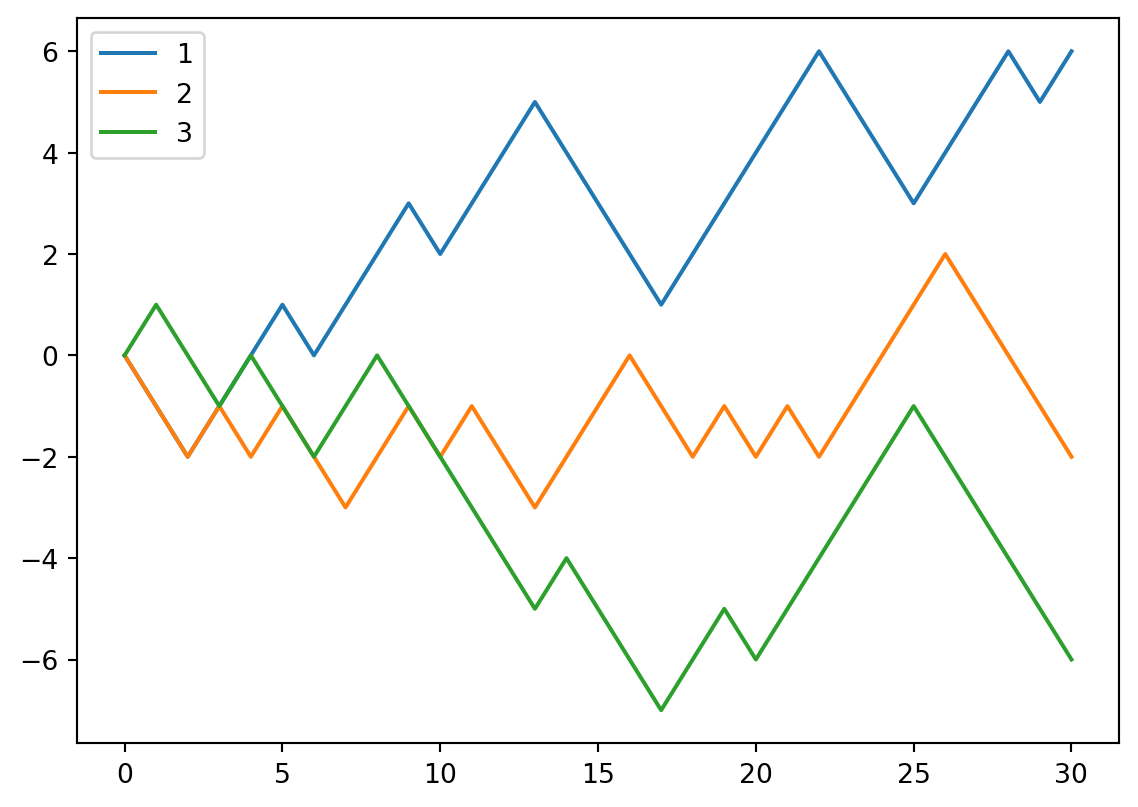
Example 3.15 (Analyze positions) We play with the numpy array positions to get some information about the random walks of three generated in the previous example.
- The maximal position:
- The maximal position for each one:
- The maximal position across all three for each step:
array([ 0., 1., 0., -1., 0., 1., 0., 1., 2., 3., 2., 3., 4.,
5., 4., 3., 2., 1., 2., 3., 4., 5., 6., 5., 4., 3.,
4., 5., 6., 5., 6.])- Check whether anyone once got to the position 3:
- The number of people who once got to the position 3:
- Which step for each one gets to the right most position:
3.12 Exercises
Many exercises are from [2].
Exercise 3.1 (array) Write a NumPy program to create a \(3\times3\) matrix with values ranging from 2 to 10.
Exercise 3.2 (array) Write a NumPy program to create a null vector of size 10 and update sixth value to 11.
Exercise 3.3 (array) Write a NumPy program to reverse an array (first element becomes last).
Exercise 3.4 (array) Write a NumPy program to create a \(10\times10\) 2D-array with 1 on the border and 0 inside.
Exercise 3.5 (repeat and tile) Given a = np.array([1,2,3]), please get the desired output array([1, 1, 1, 2, 2, 2, 3, 3, 3, 1, 2, 3, 1, 2, 3, 1, 2, 3]).
Exercise 3.6 (Compare two numpy arraies) Consider two numpy arraies x and y. Compare them entry by entry. We would like to know how many are the same.
Click to expand.
Exercise 3.7 Get all items between 5 and 10 from an array a = np.array([2, 6, 1, 9, 10, 3, 27]).
Exercise 3.8 Swap rows 1 and 2 in the array arr = np.arange(9).reshape(3,3).
Exercise 3.9 Please finish the following tasks.
- Reverse the rows of a 2D array
arr = np.arange(9).reshape(3,3). - Reverse the columns of a 2D array
arr = np.arange(9).reshape(3,3).
Exercise 3.10 Create a 2D array of shape 5x3 to contain random decimal numbers between 5 and 10.
Exercise 3.11 Use the following code to get the dataset iris.
iris_1dis a 1D numpy array that each item is a tuple. Please construct a new 1D numpy array that each item is the last componenet of each tuple iniris_1d.Convert
iris_1dinto a 2D arrayiris_2dby omitting the last field of each item.
Exercise 3.12 (Normalization) Use the following code to get an 1D array sepallength.
Please normalize it such that the values of each item is between 0 and 1.
Exercise 3.13 np.isnan() is a function to check whether each entry of a numpy array is nan or not. Please use this as well as np.where to find all nan entries in an array.
You may use the following array iris_2d to test your code.
Exercise 3.14 Select the rows of iris_2d that does not have any nan value.
Exercise 3.15 Replace all nan with 0 in numpy array iris_2d.
Exercise 3.16 Consider x = np.array([1, 2, 1, 1, 3, 4, 3, 1, 1, 2, 1, 1, 2]). Please find the index of 5th repetition of number 1 in x.
3.13 Projects
Exercise 3.17 (Adding one axis) Please download this file.
- Please use
matplotlib.pyplot.imread()to read the file as a 3D numpy array. - Check the shape of the array.
- Add one additional axis to it as axis 0 to make it into a 4D array.
Exercise 3.18 (Random) Please finish the following tasks.
- Use the package
np.randomto flip a coin 100 times and record the result in a listcoin. - Assume that the coin is not fair, and the probability to get
Hisp. Write a code to flip the coin 100 times and record the result in a listcoin, with a given parameterp. You may usep=.4as the first choice. - For each list
coincreated above, write a code to find the longestHstreak. We only need the biggest number of consecutiveHwe get during this 100 tosses. It is NOT necessary to know when we start the streak.
Click for Hint.
Solution. The following ideas can be used to solve the problem.
np.where- string,
splitandjoin
Exercise 3.19 (Bins) Please read the document of np.digitize, and use it to do the following task.
Set the following bins:
- Less than
3:small 3-5:medium- Bigger than
5:large
Please transform the following data iris_2c into texts using the given bins.
Exercise 3.20 Consider a 2D numpy array a.
- Please sort it along the 3rd column.
- Please sort it along the 2nd row.
Click for Hint.
Solution. Please use np.argsort for the problem.
Exercise 3.21 (One-hot vector) Compute the one-hot encodings of a given array. You may use the following array as a test example. In this example, there are 3 labels. So the one-hot vectors are 3 dimensional vectors.
For more infomation about one-hot encodings, you may check the Wiki page. You are not allowed to use packages that can directly compute the one-hot encodings for this problem.
Exercise 3.22 From the given 1d array arr = np.arange(15), generate a 2d matrix using strides, with a window length of 4 and strides of 2, like [[0,1,2,3], [2,3,4,5], [4,5,6,7]..].