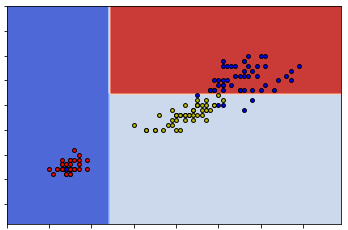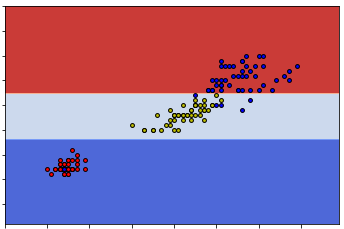Decision Tree Project 1: the iris dataset
Contents
3.3. Decision Tree Project 1: the iris dataset#
We are going to use the Decision Tree model to study the iris dataset. This dataset has already studied previously using k-NN. Again we will only use the first two features for visualization purpose.
3.3.1. Initial setup#
Since the dataset will be splitted, we will put X and y together as a single variable S. In this case when we split the dataset by selecting rows, the features and the labels are still paired correctly.
We also print the labels and the feature names for our convenience.
from sklearn.datasets import load_iris
import numpy as np
from assests.codes.dt import gini, split, countlabels
iris = load_iris()
X = iris.data[:, 2:]
y = iris.target
y = y.reshape((y.shape[0],1))
S = np.concatenate([X,y], axis=1)
print(iris.target_names)
print(iris.feature_names)
['setosa' 'versicolor' 'virginica']
['sepal length (cm)', 'sepal width (cm)', 'petal length (cm)', 'petal width (cm)']
3.3.2. Apply CART manually#
We apply split to the dataset S.
r = split(S)
if r['split'] is True:
Gl, Gr = r['sets']
print(r['pair'])
print('The left subset\'s Gini impurity is {g:.2f},'.format(g=gini(Gl)),
' and its label counts is {d:}'.format(d=countlabels(Gl)))
print('The right subset\'s Gini impurity is {g:.2f},'.format(g=gini(Gr)),
' and its label counts is {d}'.format(d=countlabels(Gr)))
(0, 1.9)
The left subset's Gini impurity is 0.00, and its label counts is {0.0: 50}
The right subset's Gini impurity is 0.50, and its label counts is {1.0: 50, 2.0: 50}
The results shows that S is splitted into two subsets based on the 0-th feature and the split value is 1.9.
The left subset is already pure since its Gini impurity is 0. All elements in the left subset is label 0 (which is setosa). The right one is mixed since its Gini impurity is 0.5. Therefore we need to apply split again to the right subset.
r = split(Gr)
if r['split'] is True:
Grl, Grr = r['sets']
print(r['pair'])
print('The left subset\'s Gini impurity is {g:.2f},'.format(g=gini(Grl)),
' and its label counts is {d:}'.format(d=countlabels(Grl)))
print('The right subset\'s Gini impurity is {g:.2f},'.format(g=gini(Grr)),
' and its label counts is {d}'.format(d=countlabels(Grr)))
(1, 1.7)
The left subset's Gini impurity is 0.17, and its label counts is {1.0: 49, 2.0: 5}
The right subset's Gini impurity is 0.04, and its label counts is {2.0: 45, 1.0: 1}
This time the subset is splitted into two more subsets based on the 1-st feature and the split value is 1.7. The total Gini impurity is minimized using this split.
The decision we created so far can be described as follows:
Check the first feature
sepal length (cm)to see whether it is smaller or equal to1.9.If it is, classify it as lable
0which issetosa.If not, continue to the next stage.
Check the second feature
sepal width (cm)to see whether it is smaller or equal to1.7.If it is, classify it as label
1which isversicolor.If not, classify it as label
2which isvirginica.
3.3.3. Use package sklearn#
Now we would like to use the decision tree package provided by sklearn. The process is straightforward. The parameter random_state=40 will be discussed later, and it is not necessary in most cases.
from sklearn import tree
clf = tree.DecisionTreeClassifier(max_depth=2, random_state=40)
clf.fit(X, y)
DecisionTreeClassifier(max_depth=2, random_state=40)In a Jupyter environment, please rerun this cell to show the HTML representation or trust the notebook.
On GitHub, the HTML representation is unable to render, please try loading this page with nbviewer.org.
DecisionTreeClassifier(max_depth=2, random_state=40)
sklearn provide a way to automatically generate the tree view of the decision tree. The code is as follows.
import matplotlib.pyplot as plt
plt.figure(figsize=(2, 2), dpi=200)
tree.plot_tree(clf, filled=True, impurity=True)
[Text(0.4, 0.8333333333333334, 'X[1] <= 0.8\ngini = 0.667\nsamples = 150\nvalue = [50, 50, 50]'),
Text(0.2, 0.5, 'gini = 0.0\nsamples = 50\nvalue = [50, 0, 0]'),
Text(0.6, 0.5, 'X[1] <= 1.75\ngini = 0.5\nsamples = 100\nvalue = [0, 50, 50]'),
Text(0.4, 0.16666666666666666, 'gini = 0.168\nsamples = 54\nvalue = [0, 49, 5]'),
Text(0.8, 0.16666666666666666, 'gini = 0.043\nsamples = 46\nvalue = [0, 1, 45]')]
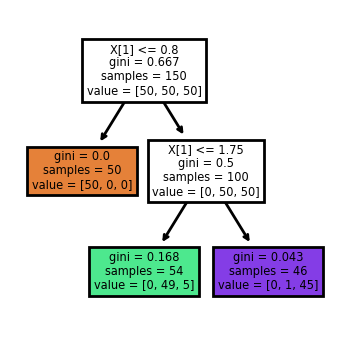
Similar to k-NN, we may use sklearn.inspection.DecisionBoundaryDisplay to visualize the decision boundary of this decision tree.
from sklearn.inspection import DecisionBoundaryDisplay
DecisionBoundaryDisplay.from_estimator(
clf,
X,
cmap='coolwarm',
response_method="predict",
xlabel=iris.feature_names[0],
ylabel=iris.feature_names[1],
)
# Plot the training points
plt.scatter(X[:, 0], X[:, 1], c=y, s=15)
<matplotlib.collections.PathCollection at 0x2add1cabc40>
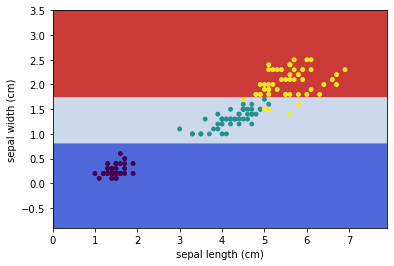
3.3.4. Analyze the differences between the two methods#
The tree generated by sklearn and the tree we got manually is a little bit different. Let us explore the differences here.
To make it easier to split the set, we could convert the numpy.ndarray to pandas.DataFrame.
import pandas as pd
df = pd.DataFrame(X)
df.head()
| 0 | 1 | |
|---|---|---|
| 0 | 1.4 | 0.2 |
| 1 | 1.4 | 0.2 |
| 2 | 1.3 | 0.2 |
| 3 | 1.5 | 0.2 |
| 4 | 1.4 | 0.2 |
Now based on our tree, we would like to get all data points that the first feature (which is marked as 0) is smaller or equal to 1.9. We save it as df1. Similarly based on the tree gotten from sklearn, we would like to get all data points taht the second feature (which is marked as 1) is smaller or equal to 0.8 and save it to df2.
df1 = df[df[0]<=1.9]
df2 = df[df[1]<=0.8]
Then we would like to compare these two dataframes. What we want is to see whether they are the same regardless the order. One way to do this is to sort the two dataframes and then compare them directly.
To sort the dataframe we use the method DataFrame.sort_values. The details can be found here. Note that after sort_values we apply reset_index to reset the index just in case the index is massed by the sort operation.
Then we use DataFrame.equals to check whether they are the same.
df1sorted = df1.sort_values(by=df1.columns.tolist()).reset_index(drop=True)
df2sorted = df2.sort_values(by=df2.columns.tolist()).reset_index(drop=True)
print(df1sorted.equals(df2sorted))
True
So these two sets are really the same. The reason this happens can be seen from the following two graphs.
So you can see that either way can give us the same classification. This means that given one dataset the construction of the decision tree might be random at some points.
Note
Since the split is random, when using sklearn.DecisionTreeClassifier to construct decision trees, sometimes we might get the same tree as what we get from our naive codes.
To illustrate this phenomenaon I need to set the random state in case it will generate the same tree as ours when I need it to generate a different tree. The parameter random_state=40 mentioned before is for this purpose.
Another difference is the split value of the second branch. In our case it is 1.7 and in sklearn case it is 1.75. So after we get the right subset from the first split (which is called dfr), we would split it into two sets based on whether the second feature is above or below 1.7.
dfr = df[df[0]>1.9]
df2a = dfr[dfr[1]>1.7]
df2b = dfr[dfr[1]<=1.7]
print(df2b[1].max())
print(df2a[1].min())
1.7
1.8
Now you can see where the split number comes from. In our code, when we found a split, we will directly use that number as the cut. In this case it is 1.7.
In sklearn, when it finds a split, the algorithm will go for the middle of the gap as the cut. In this case it is (1.7+1.8)/2=1.75.